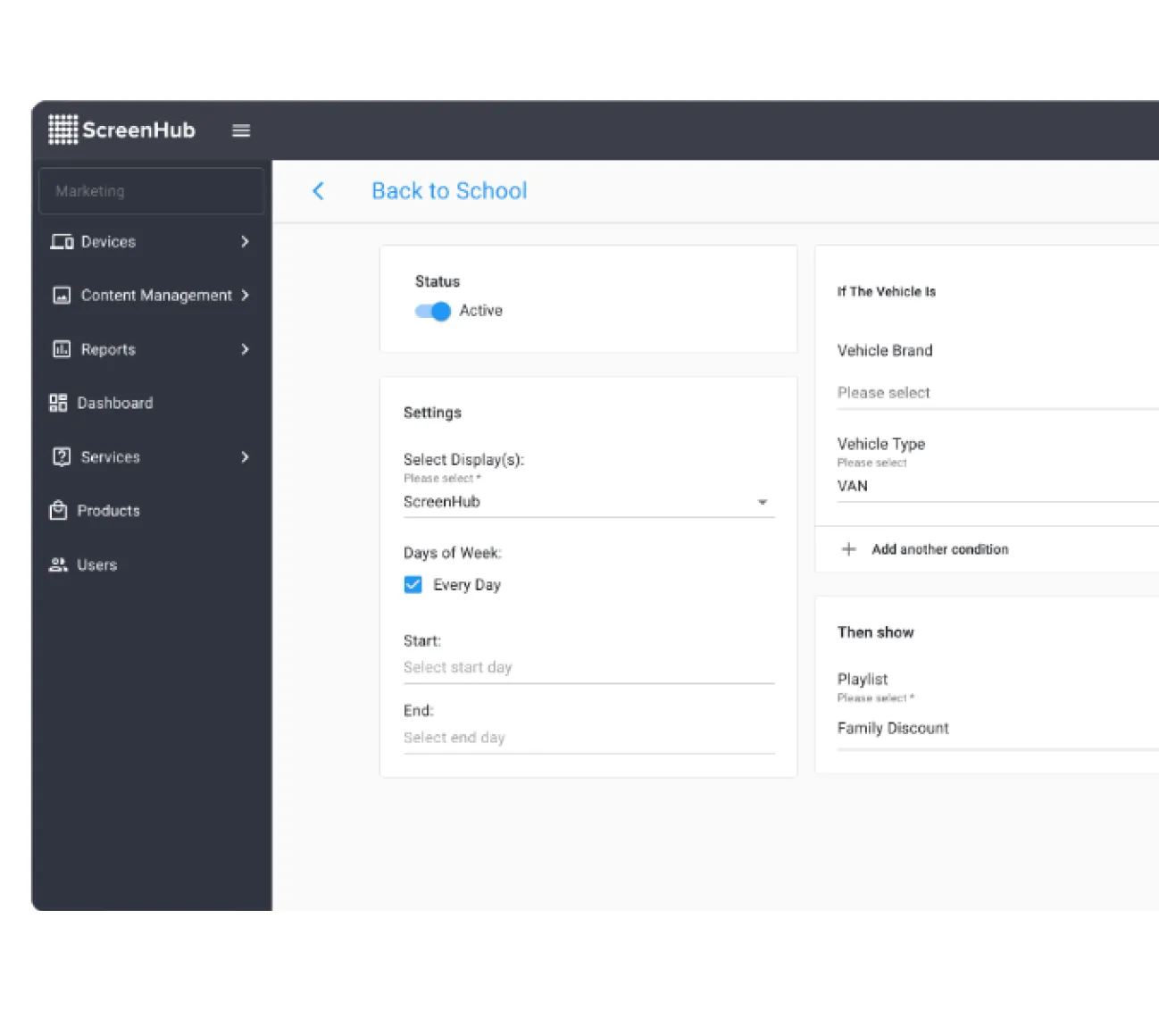Indoor Solutions
Seamlessly transition customers from outside to inside with dynamic displays that showcase multiple offers and require minimal setup.
Create a Connected Experience
Create a connected journey for customers as they enter your business, with products that require minimal setup and configuration, all managed from a single platform.

Digital Window Posters
Elevate your storefront with stunning LED posters, featuring edge-to-edge, high resolution full-color picture and video capabilities.
- 4mm resolution visible from a distance, at night, or in direct sunlight
- Standard 120V plug with easy mounting instructions and materials
- Save on printing costs if you spend over $100/month on prints
- Includes a 5-year warranty, ScreenHub subscription, and lifetime support

Cirrus Media Player
Transform any TV into a dynamic digital display with a slim, portable media player.
- Compatible with 1080p and 4K TVs with an HDMI port
- Easy setup that only requires an HDMI port and WiFi connection
- Setup multiple indoor TVs and manage them all from our centralized software, ScreenHub
- Save on printing and shipping waste with one digital display
Sign Management Made Easy
Developed with real customer feedback, ScreenHub is a cloud-based display management software that is truly intuitive and refreshingly easy to use. You can design, schedule, and publish content just like any other platform–but our system goes further with 24/7 hardware monitoring and self-serve support to ensure your digital sign is always running smoothly and maintenance is easy.
01
Content Editor
Create captivating content effortlessly using ScreenHub's intuitive drag-and-drop editor. Whether you're updating promotions or sharing announcements, our platform simplifies the process, allowing you to design, preview, and publish content in minutes—all from any web browser.
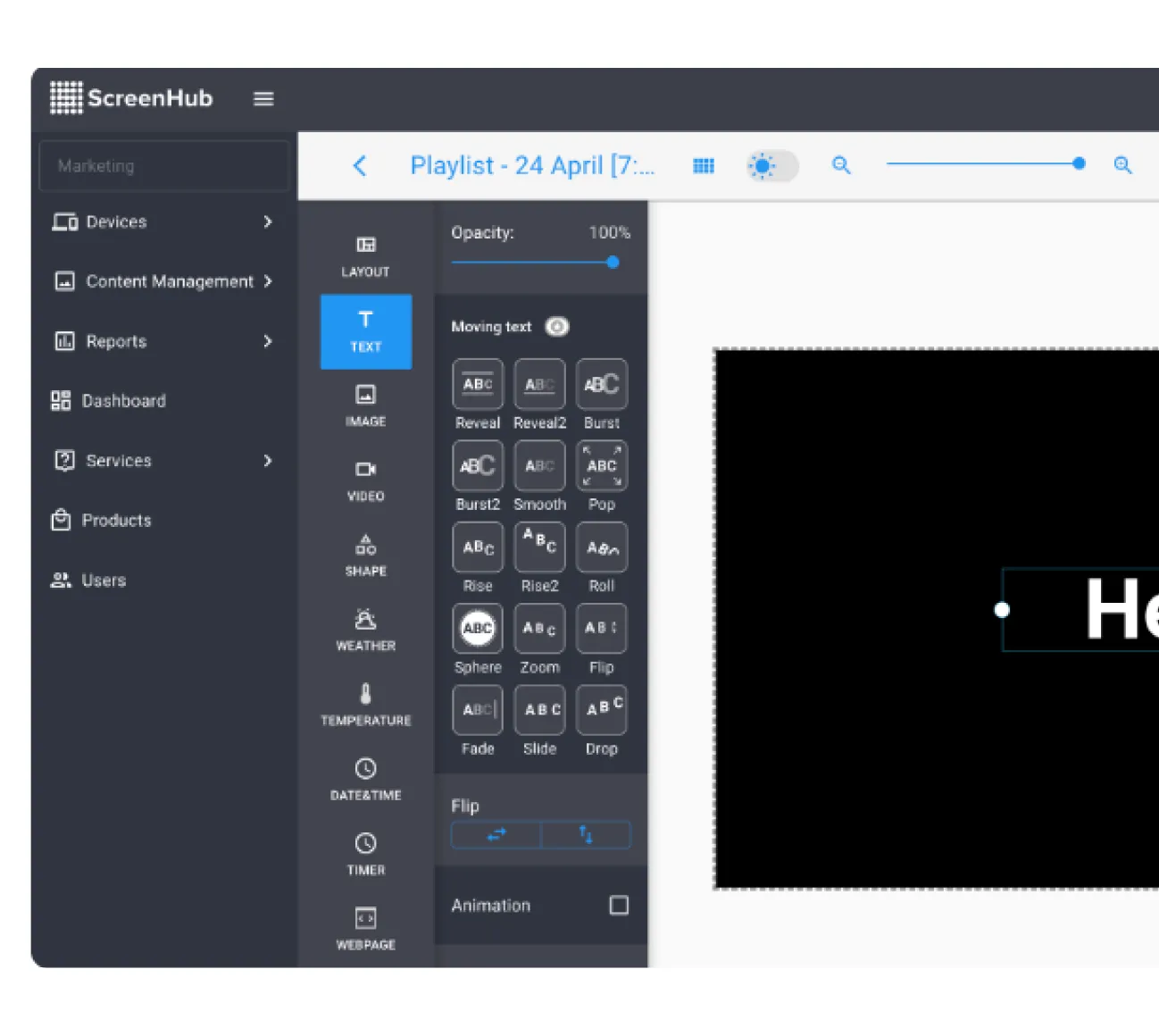
02
Scheduling
Maximize your signage impact with ScreenHub's flexible scheduling tools. Plan and automate content rotations to align with peak business hours, special events, or seasonal campaigns, ensuring your messages reach the right audience at the right time.
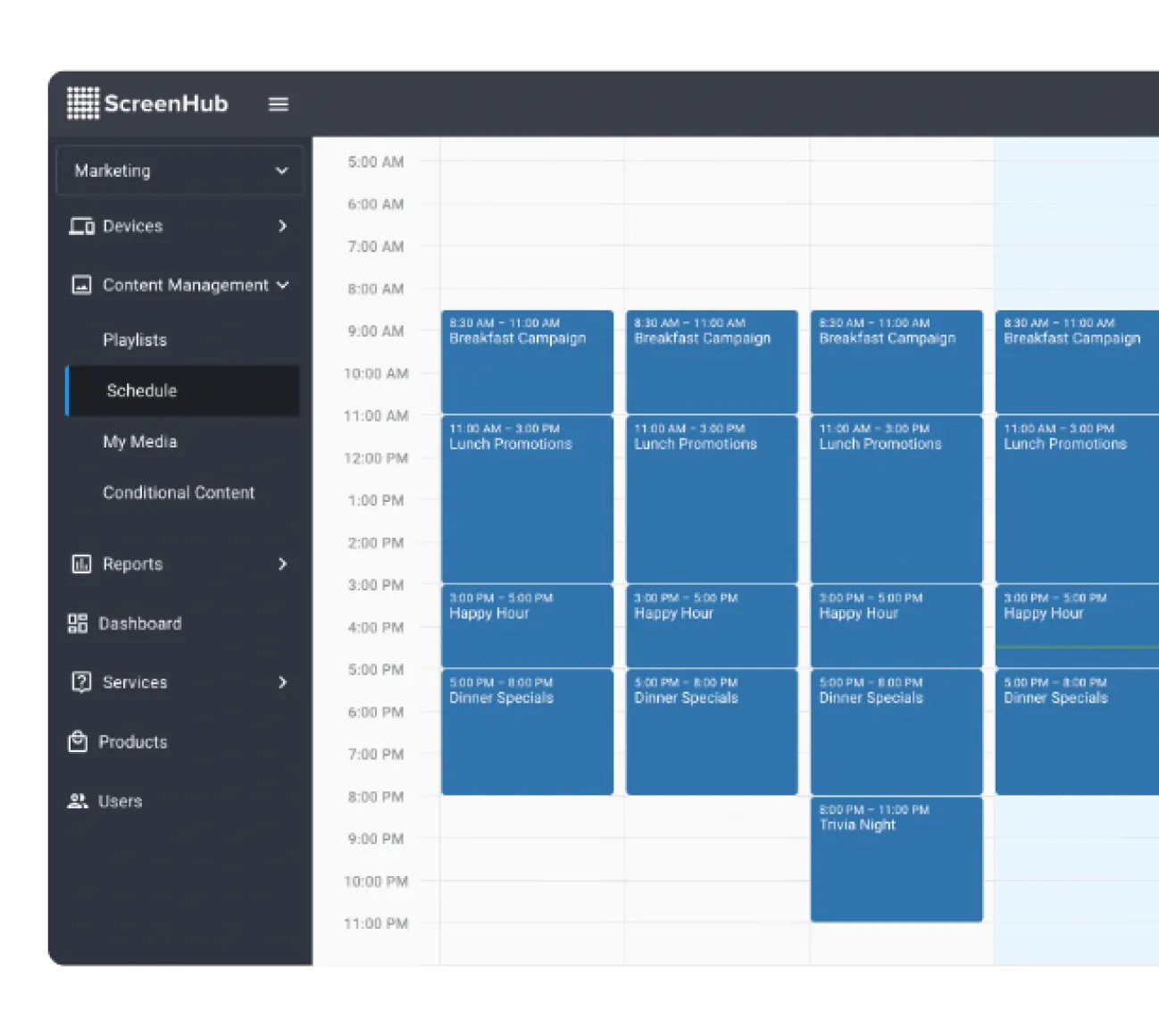
03
Hardware Monitoring
Maintain optimal performance with real-time hardware monitoring. ScreenHub alerts you to potential issues—such as power fluctuations or connectivity losses—without the need for additional hardware, enabling swift resolutions and minimizing downtime.
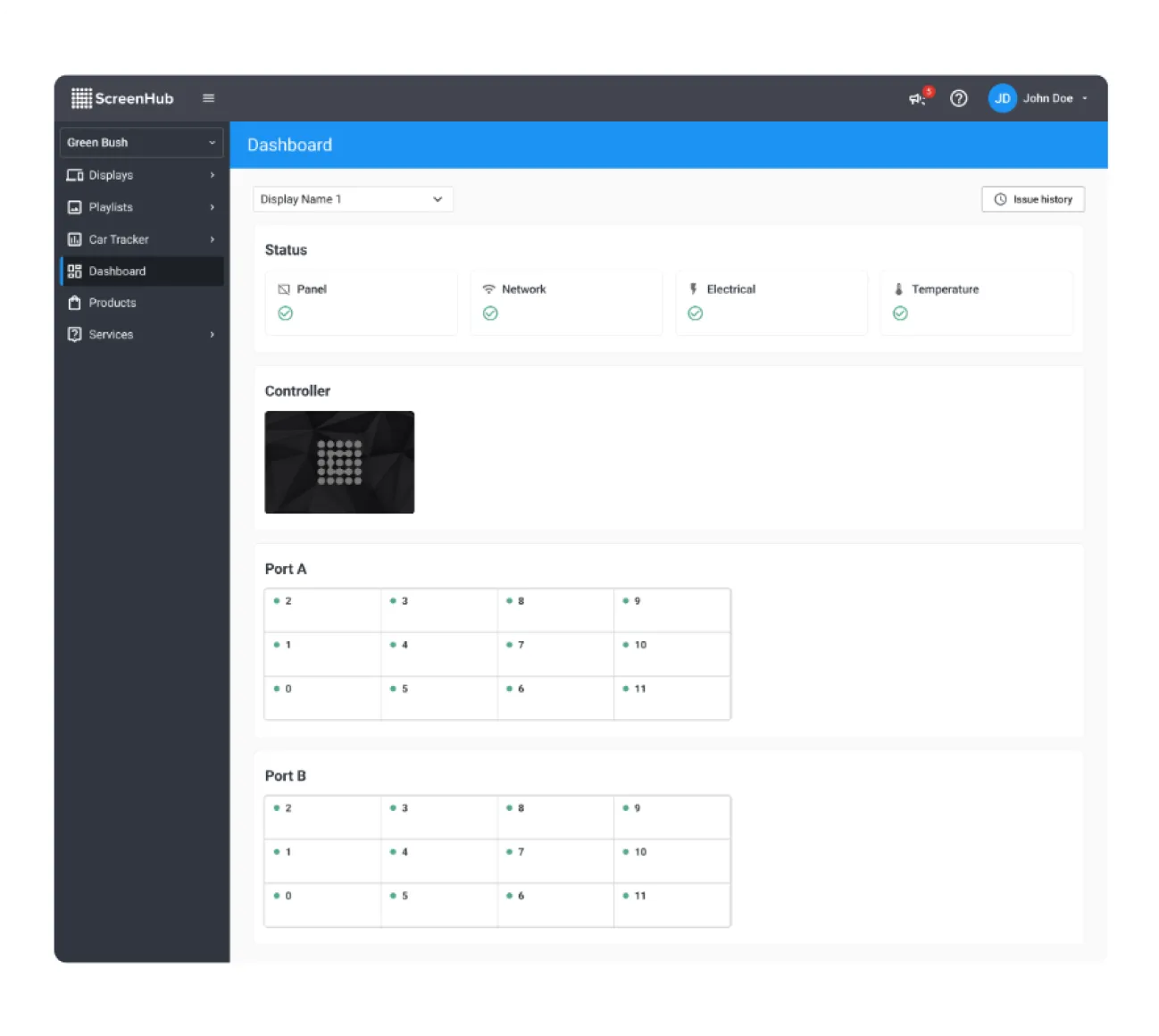
04
Media Library
Access a rich library of ready-to-use images and videos directly within ScreenHub, designed to help you create high-impact content fast. Prefer to use your own media? Easily upload and manage your assets in one centralized location—making it simple to deploy content across displays and locations with confidence.
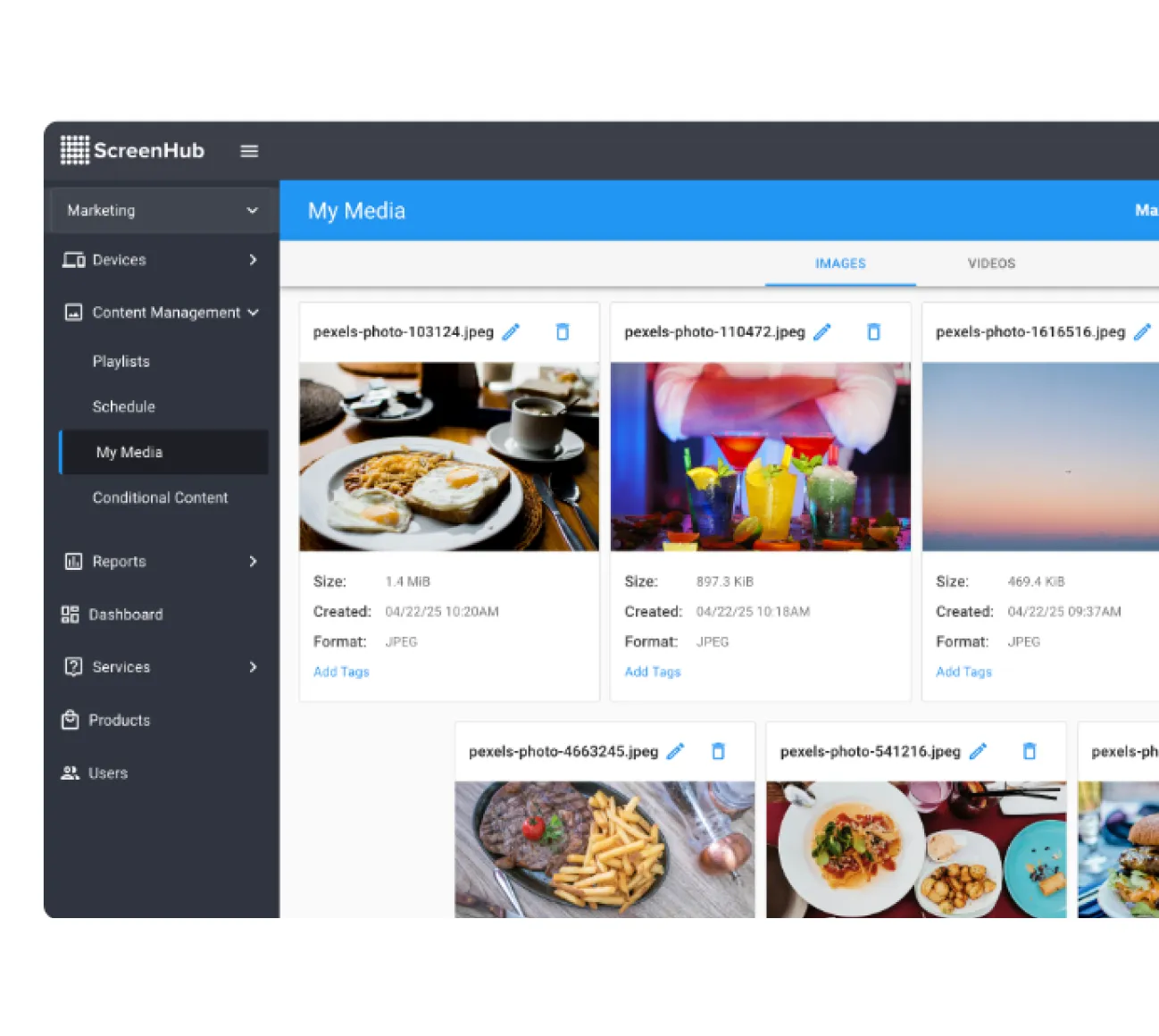
05
AI Solutions
ScreenHub’s AI-powered tools—like Car Tracker and People Counter—help you deliver targeted, high-impact messages by analyzing real-time audience data. View insights such as peak and low traffic times, and adjust your content strategy to engage the right viewers at the right moment.